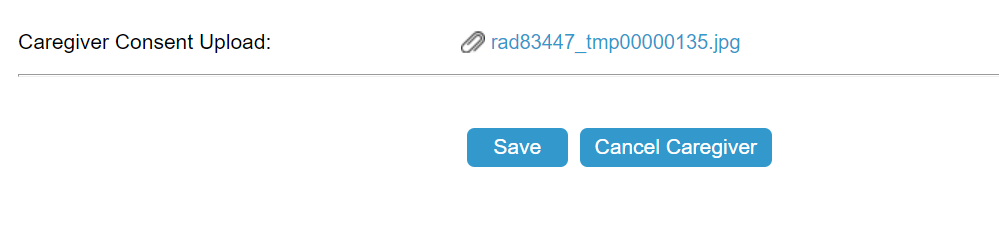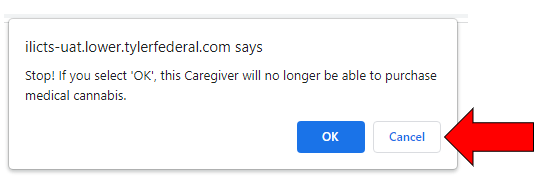Cancelling a Medical Cannabis Card
Cancel Instructions
- To cancel your card, sign into the system using your username and password.
Caution: Your card cancelation is final and you will no longer be able to enter a dispensary. You would need to apply again and be approved to receive a new Medical Cannabis Registry paper card.
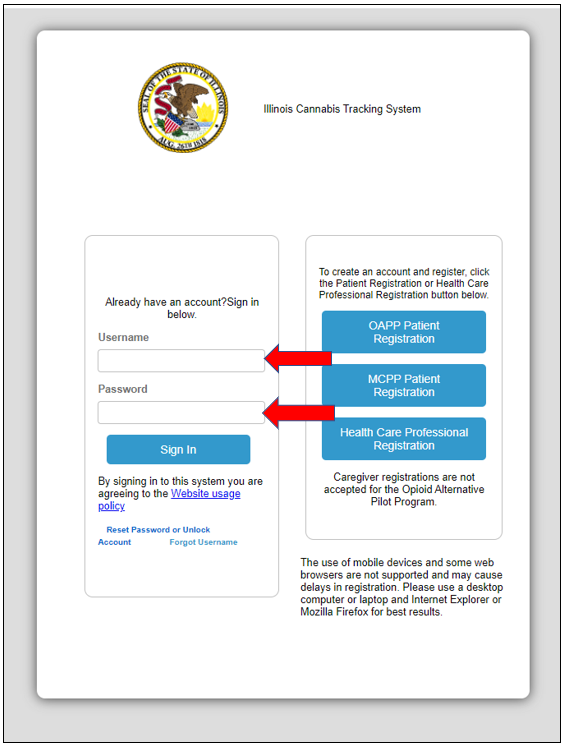
- Select your application from the Tracking Inbox.
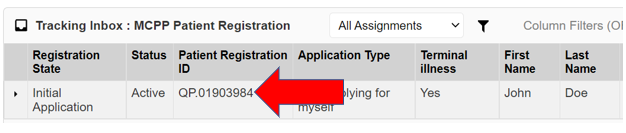
- In order to cancel your card, scroll to the bottom and select Cancel My Registry Card. Any caregiver cards will be canceled if the patient’s card is canceled.
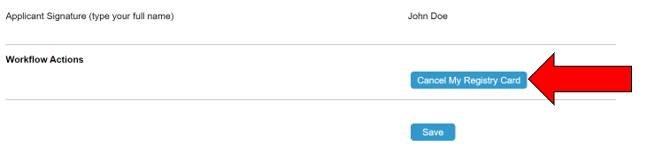
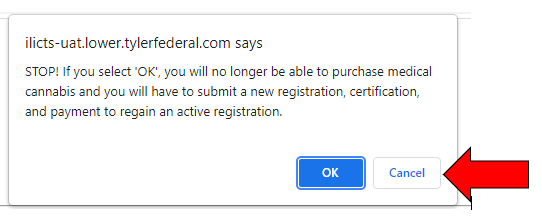
- If you need to only cancel your caregiver’s card, select the MCPP Patient Caregiver tab. If your application is in pending extension status, go to the caregiver section in the MCPP Patient Extension instructions for the cancel caregiver process. If your application is in pending renewal status, go to the caregiver section in the MCPP Patient Renewal instructions for the cancel caregiver process.

- Select the caregiver’s application you are wanting to cancel from the caregiver list. Once the application is open, scroll to the bottom of the application and select Cancel Caregiver and a warning message will pop up. If you select OK, the caregiver’s card selected will be canceled.