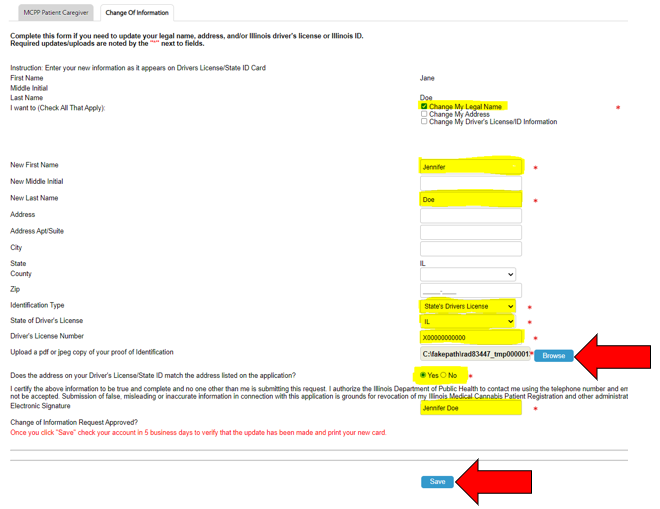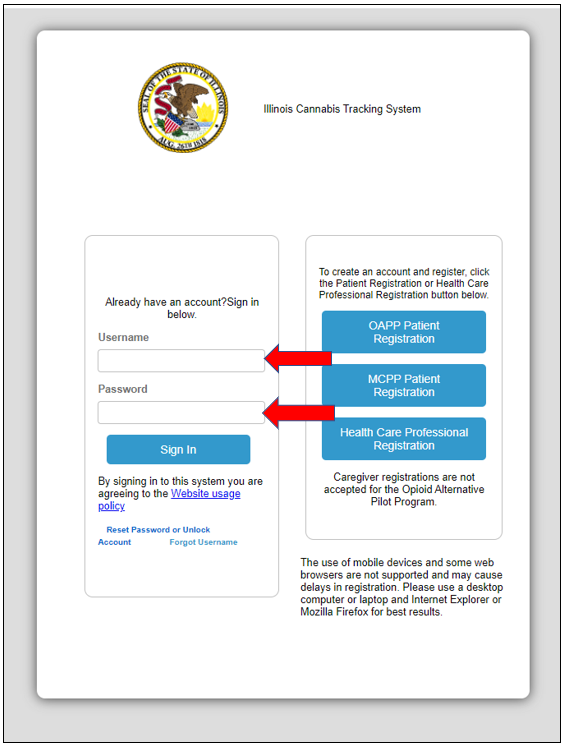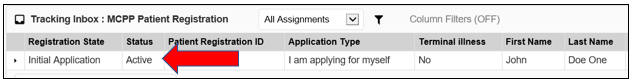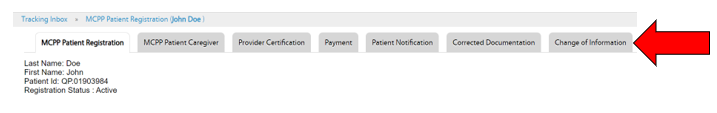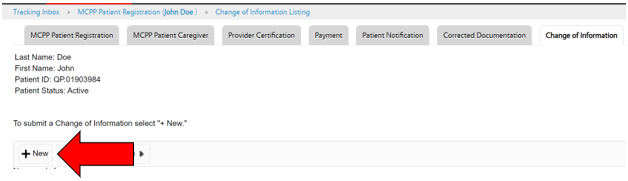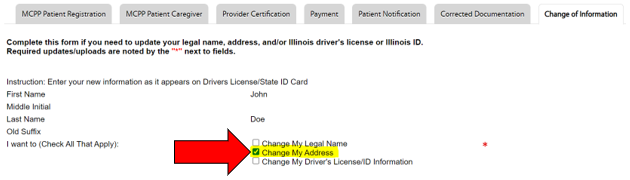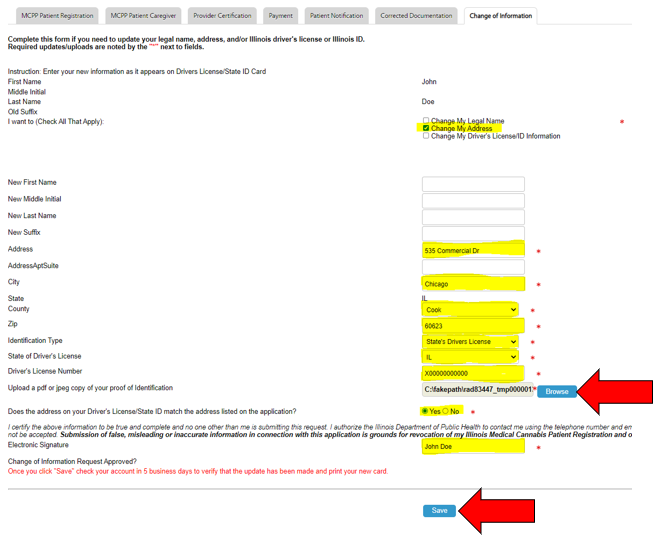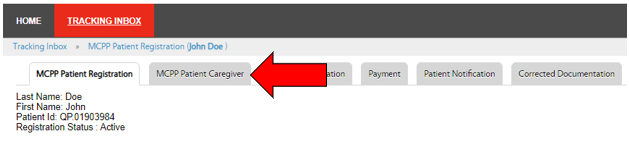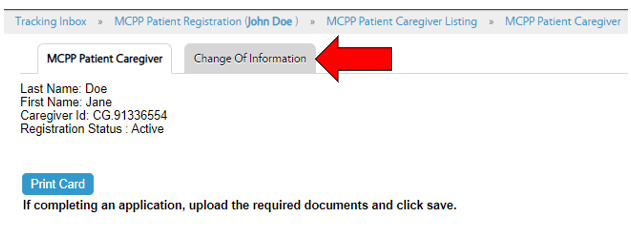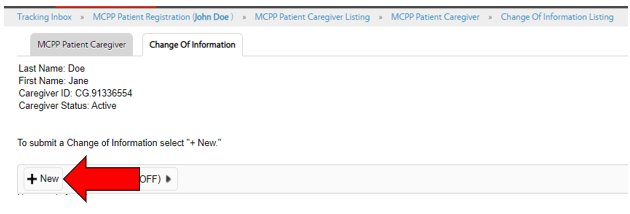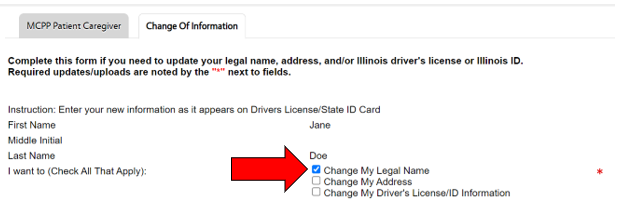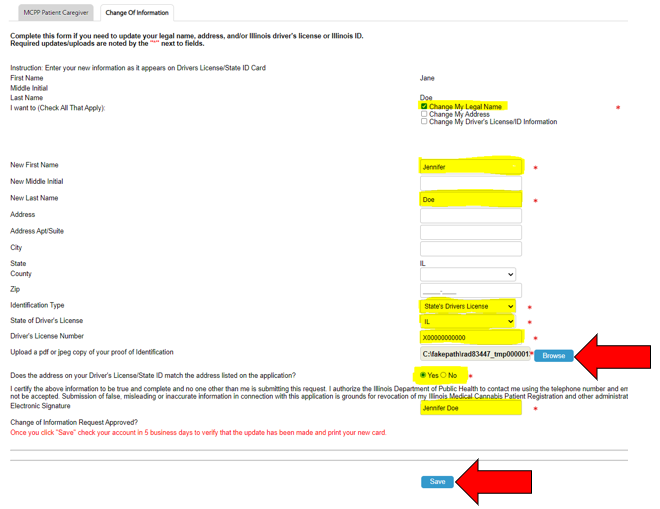Qualifying Patient Change of Information Instructions
Change of Information Instructions
- To submit a change of information, sign into the system using your username and password. A change of information request can be submitted for changes to a name, address, or driver’s license/state ID. You can also change your gender, phone number, email address, or dispensary on the front page of your application. You can select Save at the bottom of the page at any time. There is no fee to submit a change of information request.
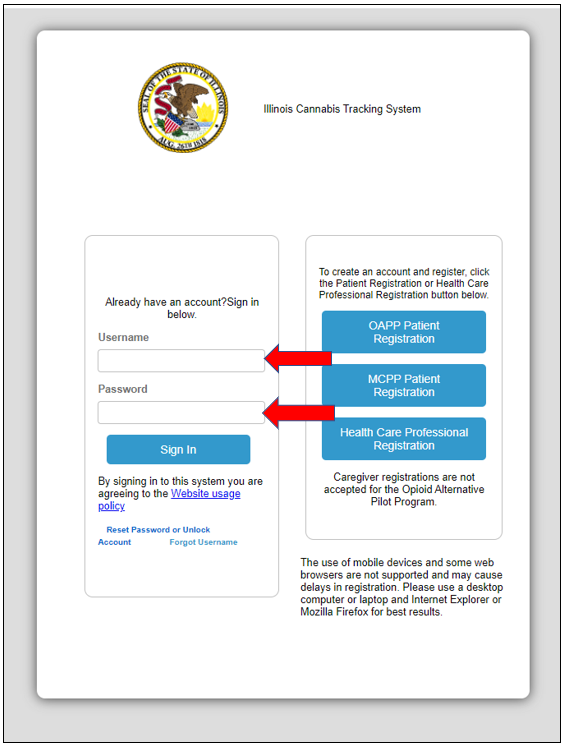
- Select the application you want to submit a change of information for from the Tracking Inbox.
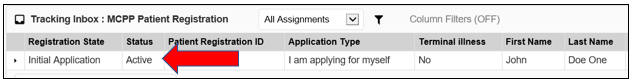
- Select the Change of Information tab.
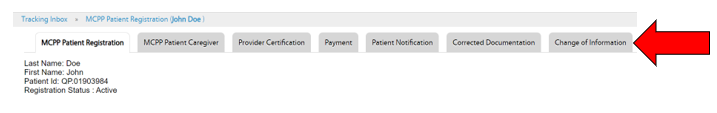
- Select + New.
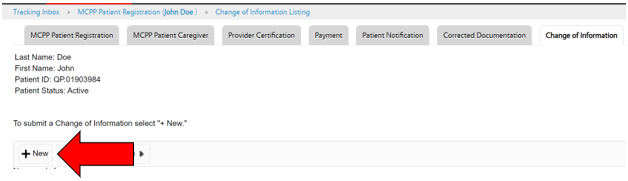
- Check the box or boxes for the types of change of information you are submitting. You will need to complete and upload the required information and documents. The required fields are marked with an asterisk.
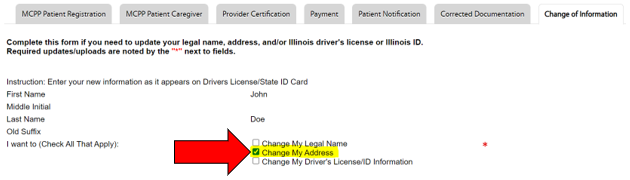
- Once the required fields have been completed, select Save at the bottom of the page. There is no fee for a change of information request. You can check your account in five business days to verify the update was processed. You will receive an email if the request was denied.
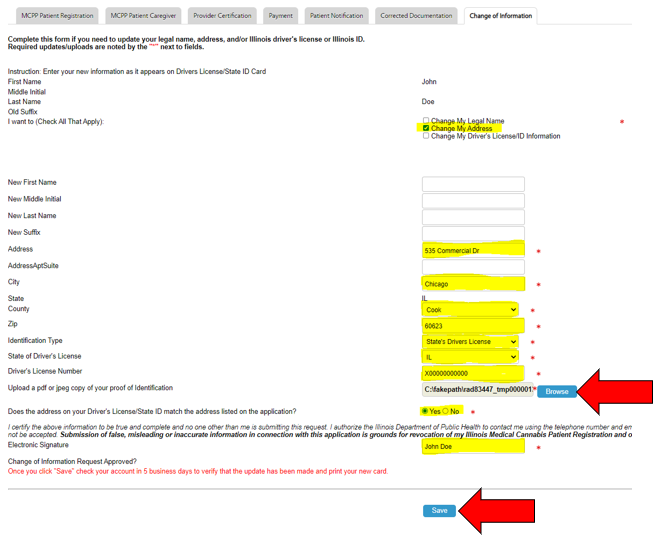
Caregiver Change of Information
- If your caregiver needs to submit a change of information, select the MCPP Patient Caregiver tab.
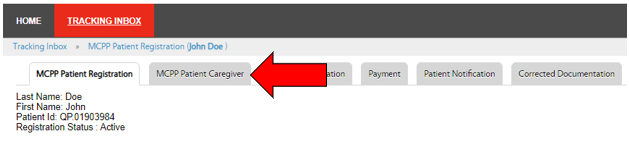
- Select the Change of Information tab.
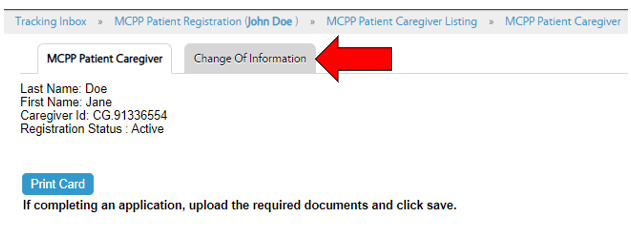
- Select +New.
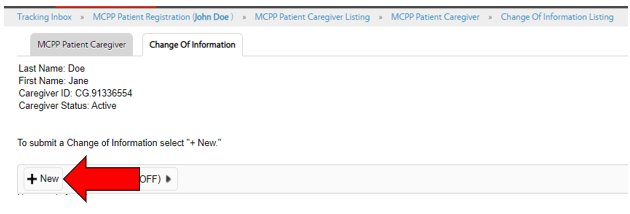
- Check a box or boxes for the type of change of information request you are submitting for the caregiver. Complete the required information and upload the required documents. The required fields are marked with an asterisk.
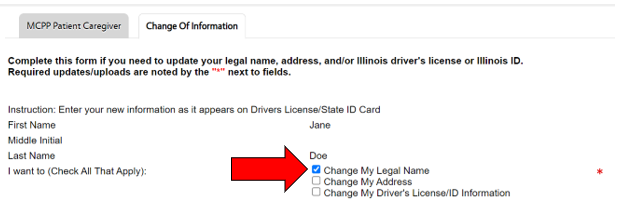
- Once you have completed the required fields, select Save at the bottom of the page. There is no fee for the change of information request. You can check your account in five business days to verify the update was processed. You will receive an email if the request was denied.
Note: If you select OTHER for the identification type, you will be required to upload a proof of residency document. Approval of alternative forms of identification is up to the Illinois Department of Public Health’s discretion.