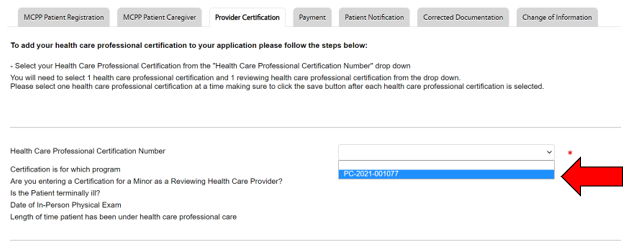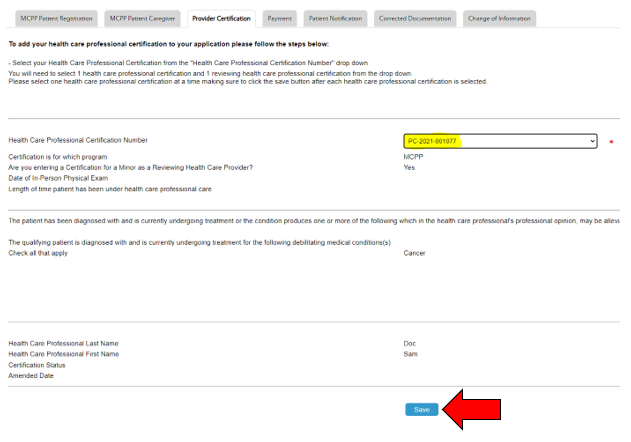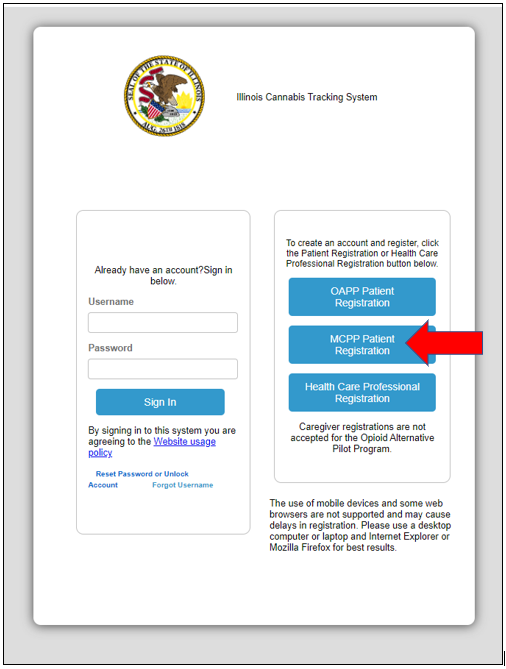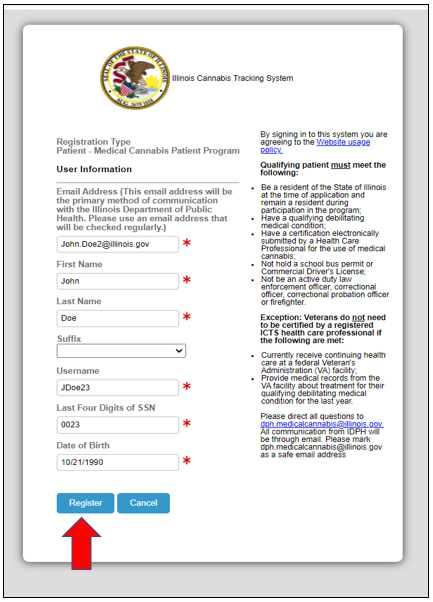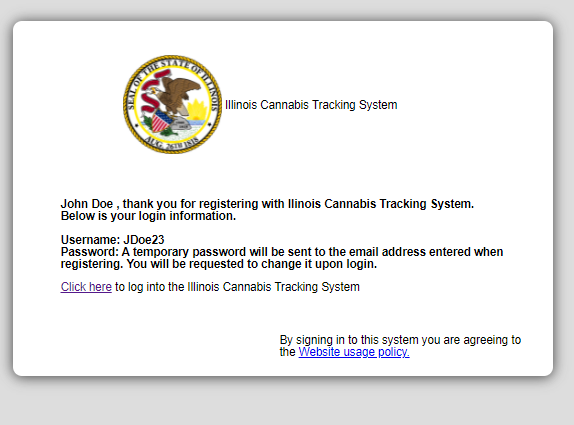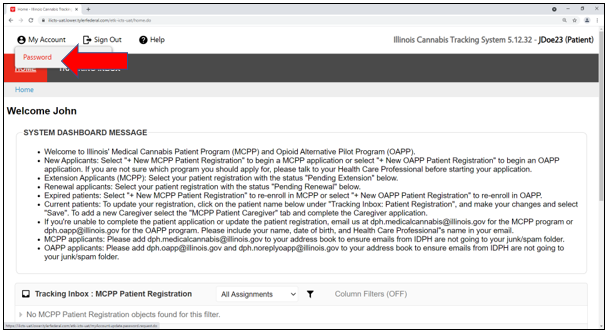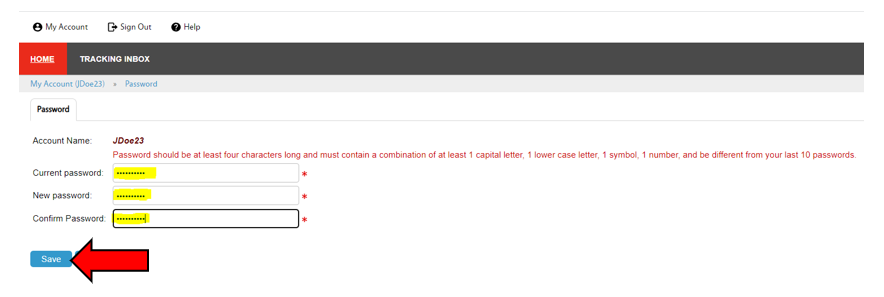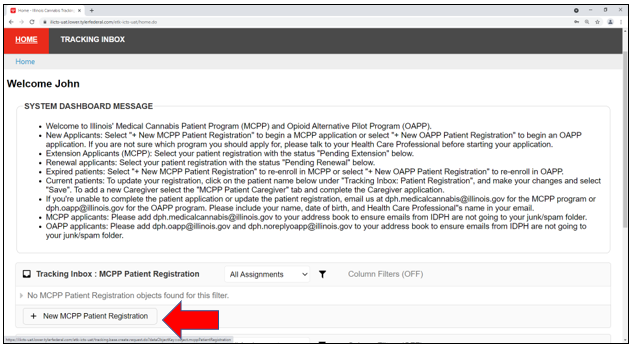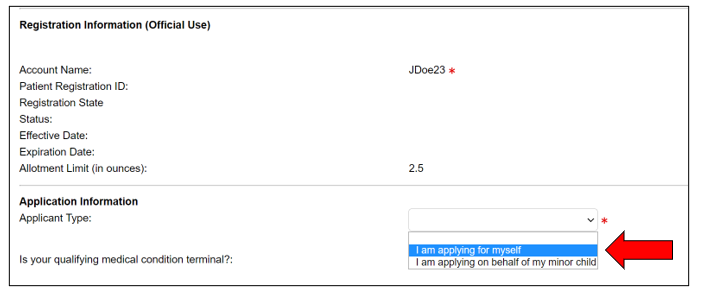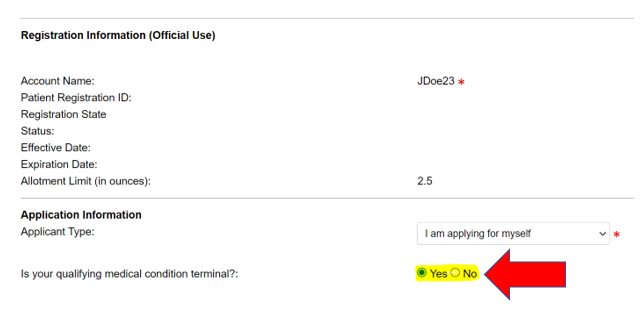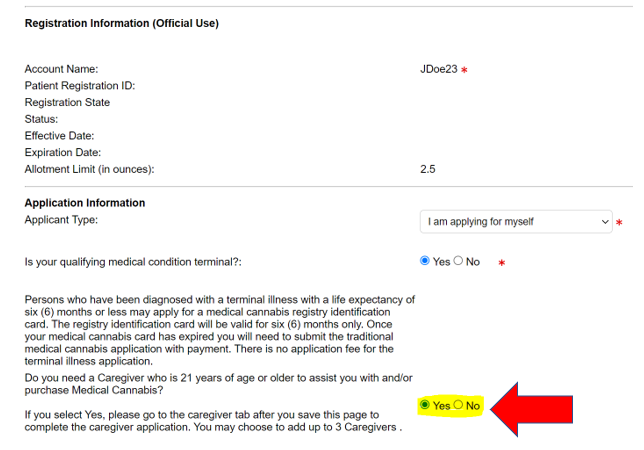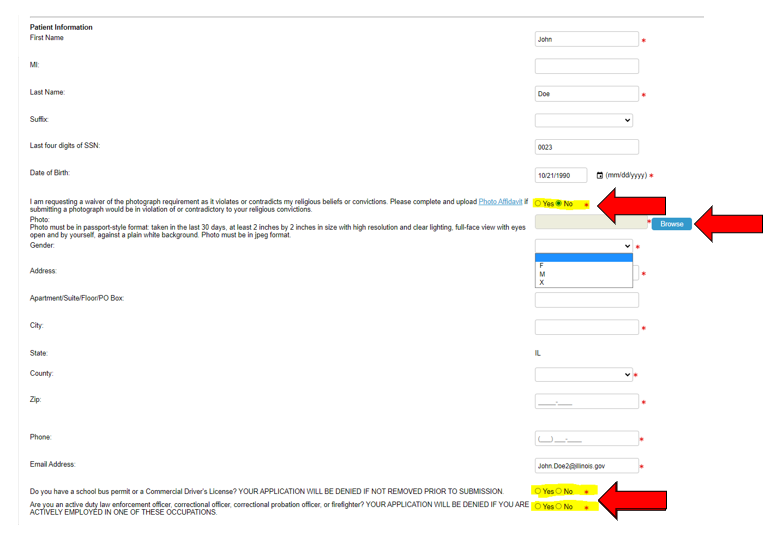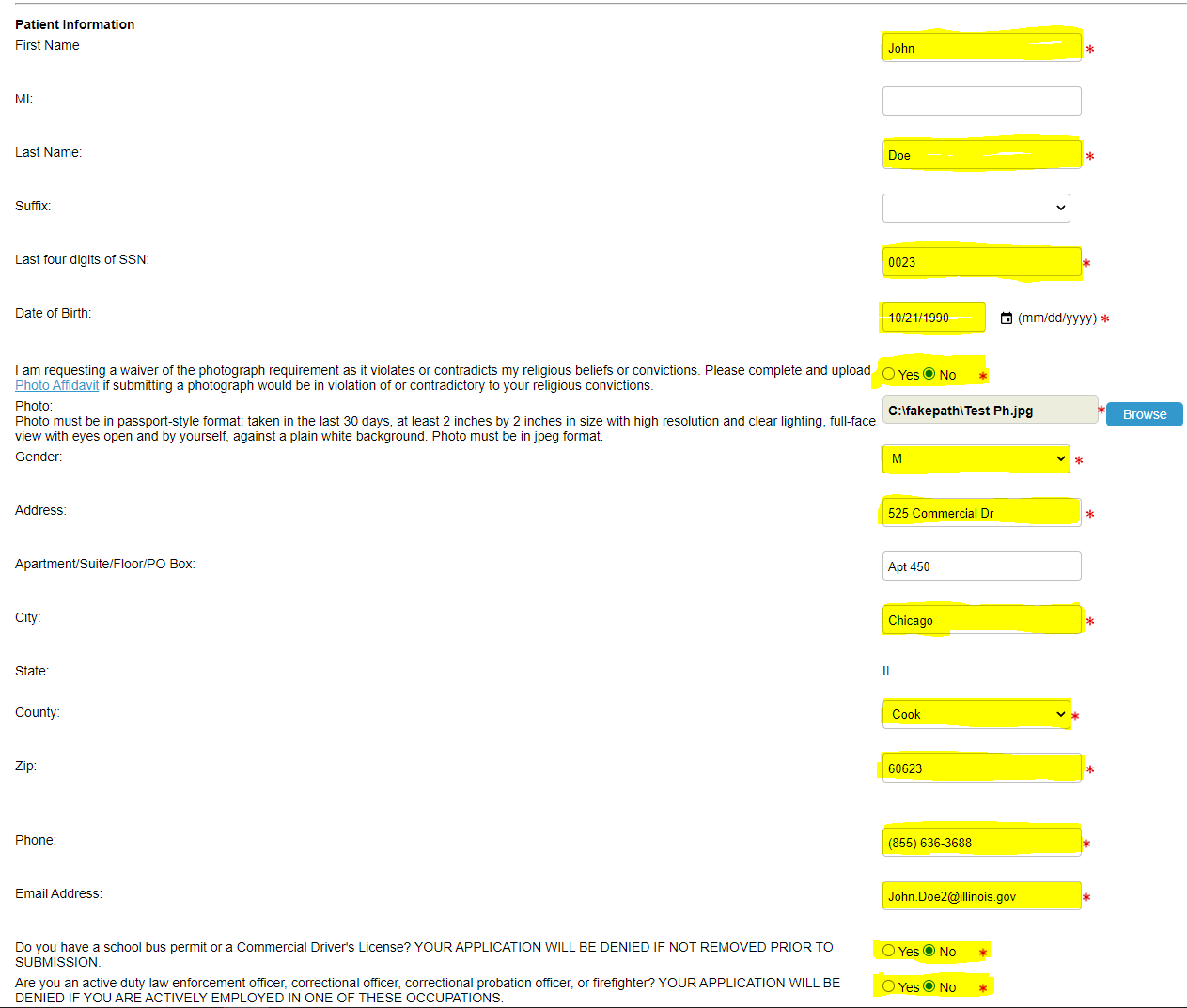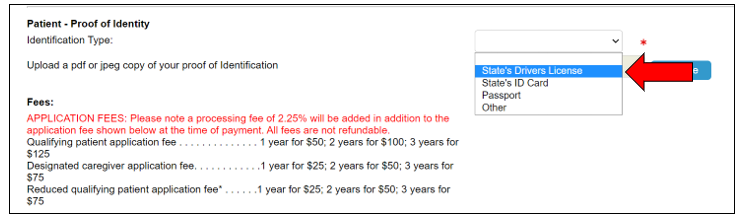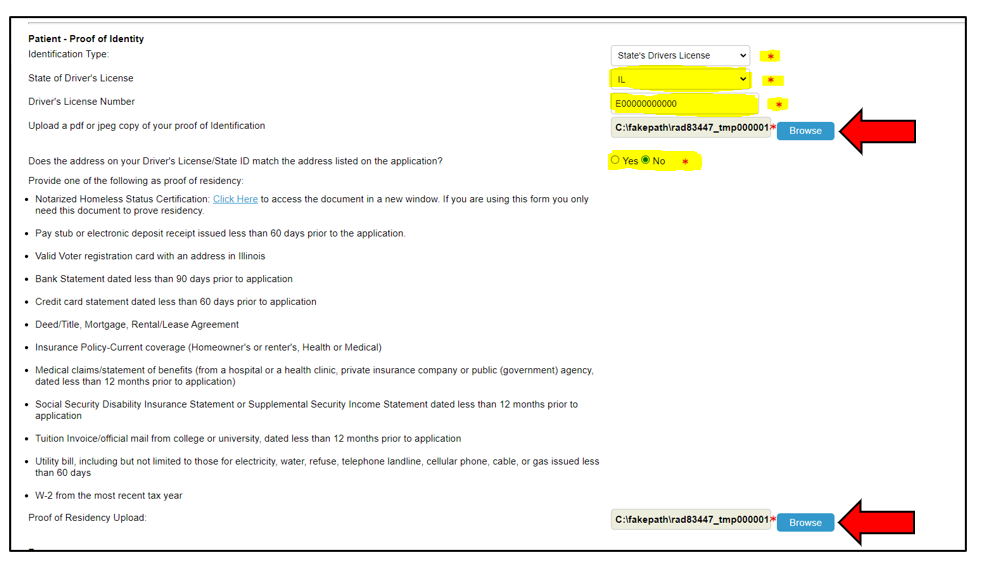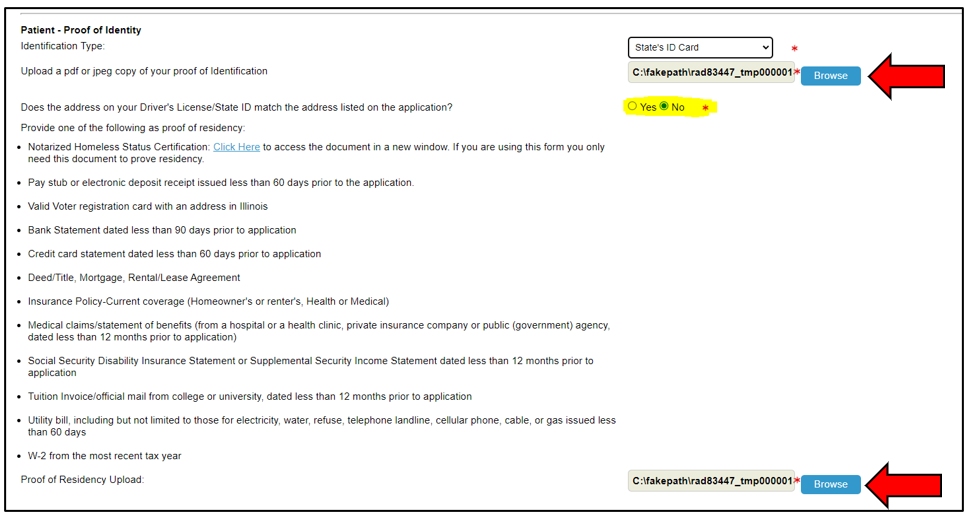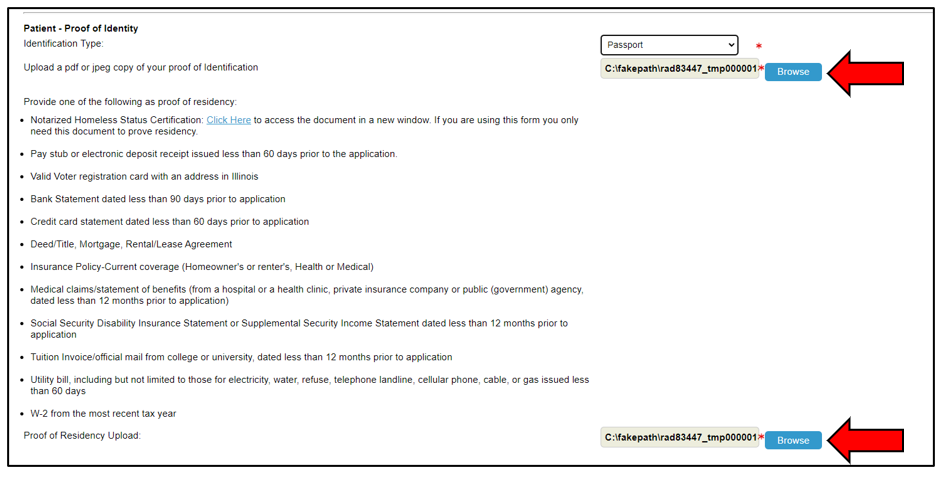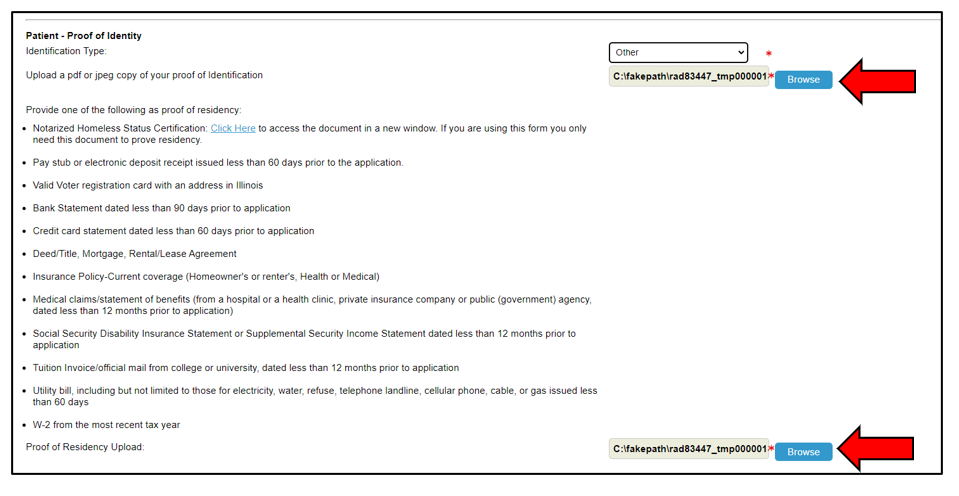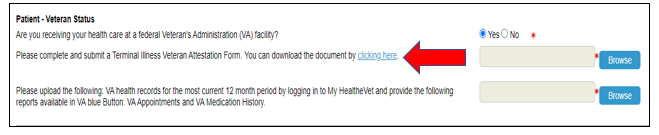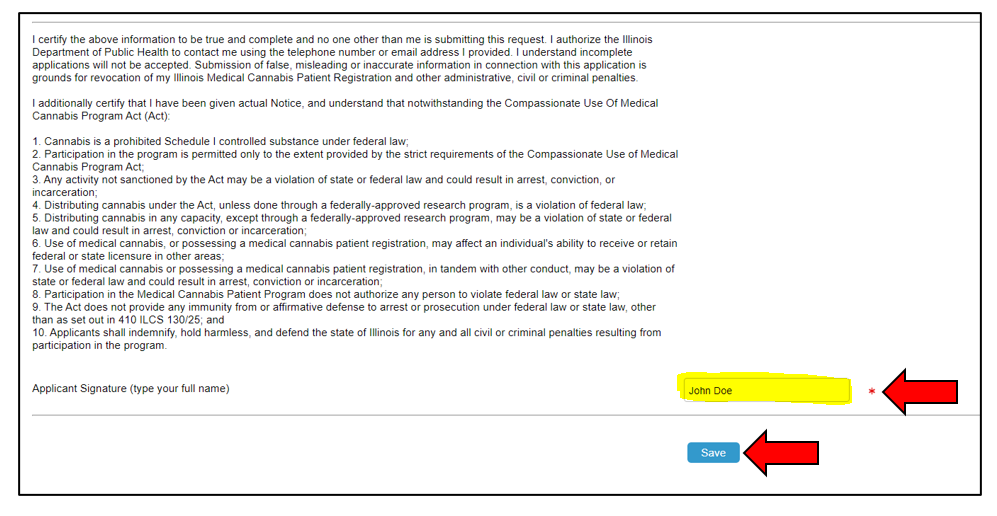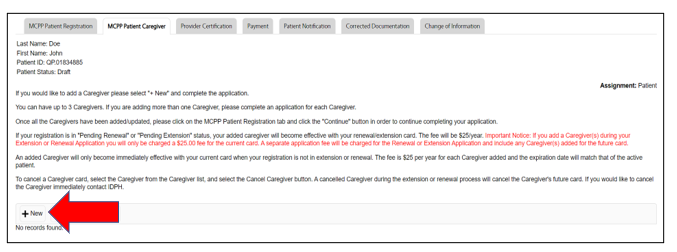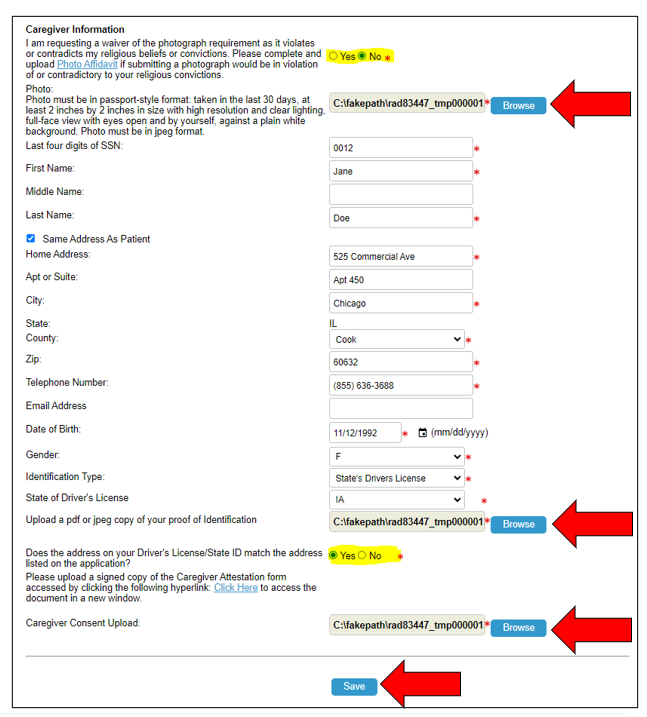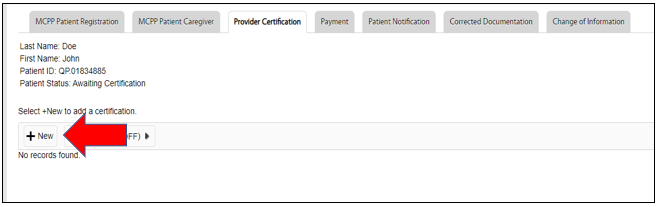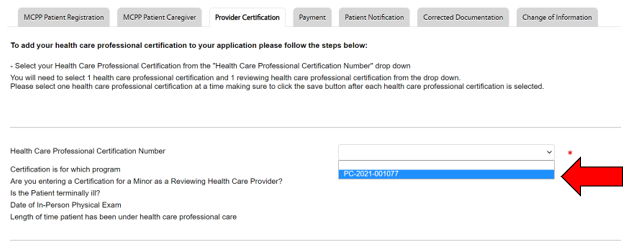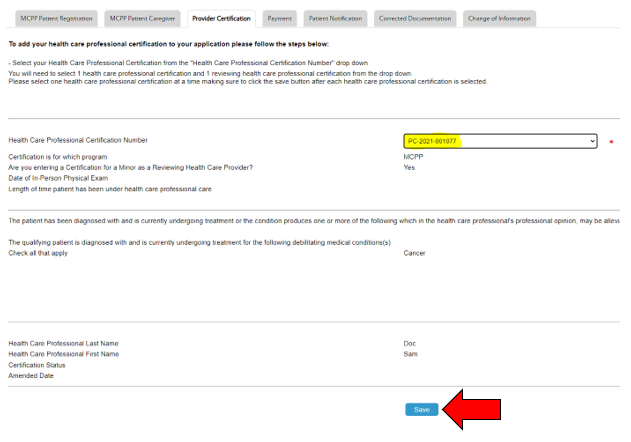Qualifying Terminal Patient Application Instructions
Initial Patient Registration
- Patients can register to the Illinois Cannabis Tracking System (ICTS) at https://etk.icts.illinois.gov/etk-icts-prod/login.request.do and select MCPP Patient Registration.
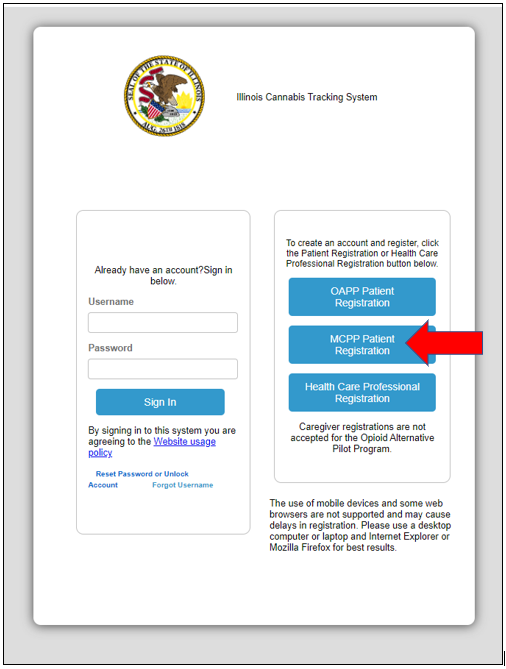
- To register, the patient must complete the following information and click Register.
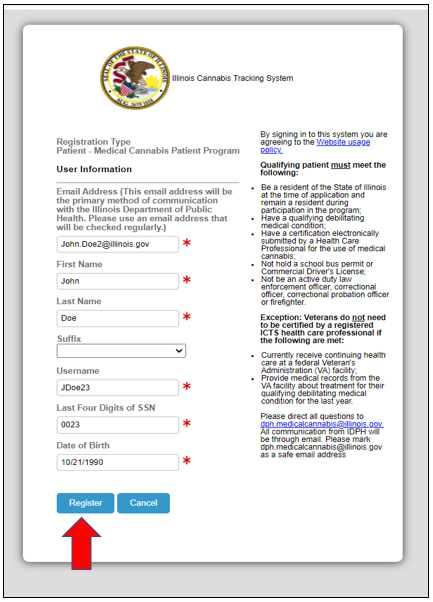
- Once the patient successfully completes the registration process, an email notification will be sent with a temporary password.
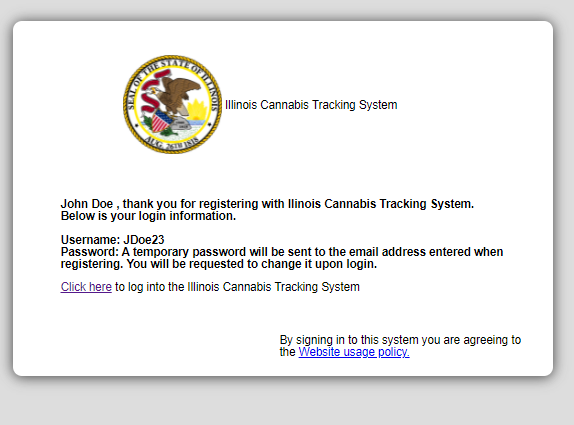
- The patient will be asked to change the temporary password with the first log-in. Hover over My Account and click on Password.
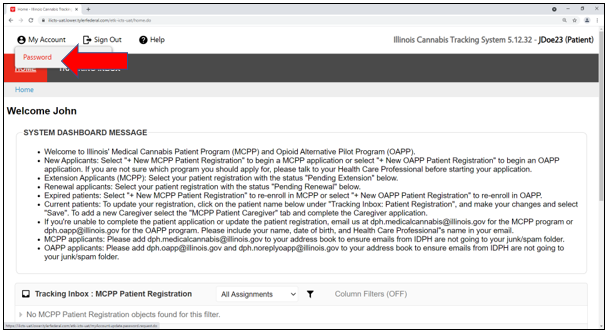
- Change the password and click on Save.
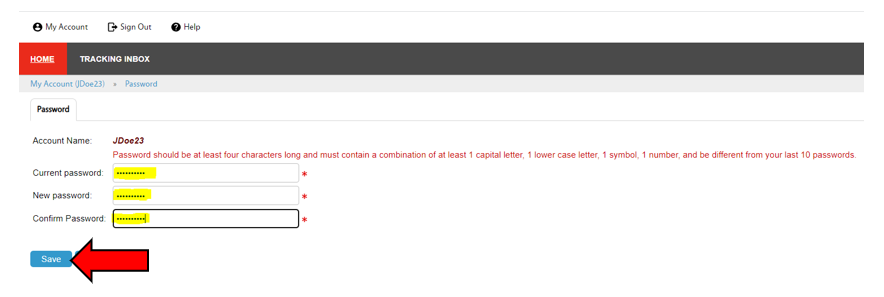
Starting MCPP Terminal Patient Application
- New Applicants: Select +New MCPP Patient Registration to begin a MCPP application. If you are not sure which program to apply for, talk to your health care provider before starting an application.
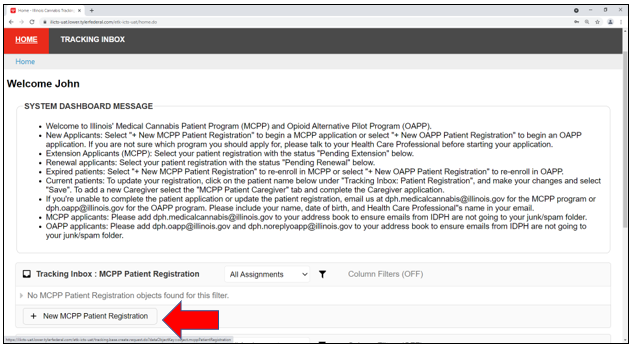
- To choose the application type, select I am applying for myself.
Note If you are applying on behalf of a minor patient, refer to the Qualifying Minor Patient Application instructions or the Qualifying Terminal Minor Patient Application instructions.
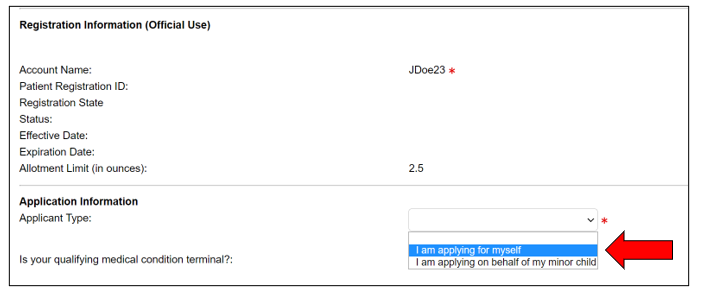
- Answer Yes to the terminal illness question.
Note: If you have not been diagnosed with a terminal illness or disease by a health care provider, refer to the Qualifying Patient Application instructions.
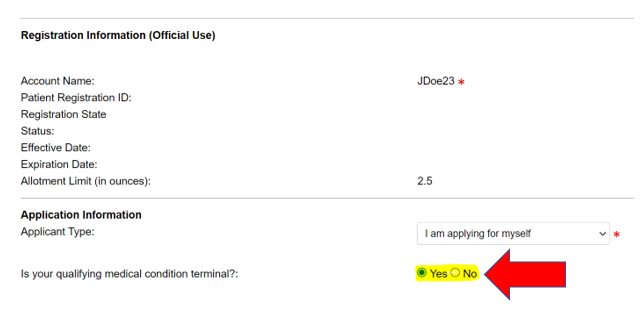
- If you select Yes to the caregiver question, finish the caregiver portion of the application after completing the patient application and click Save.
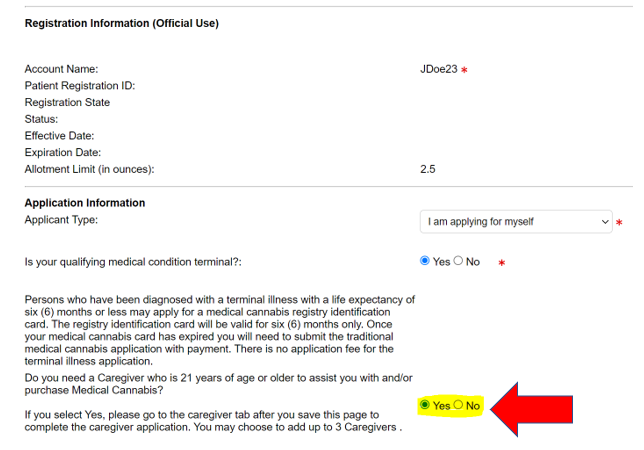
- In the Patient Information section, complete the required fields marked with an asterisk and upload the required documents. If you answer Yes you want to waive the photo, click on the Photo Affidavit link to download the form, complete the form, and upload the form into the application. If you answer No, upload a photo of yourself (must be in JPEG format).
Note: The photo must not be a picture of your driver’s license, state ID card, or government issued passport.
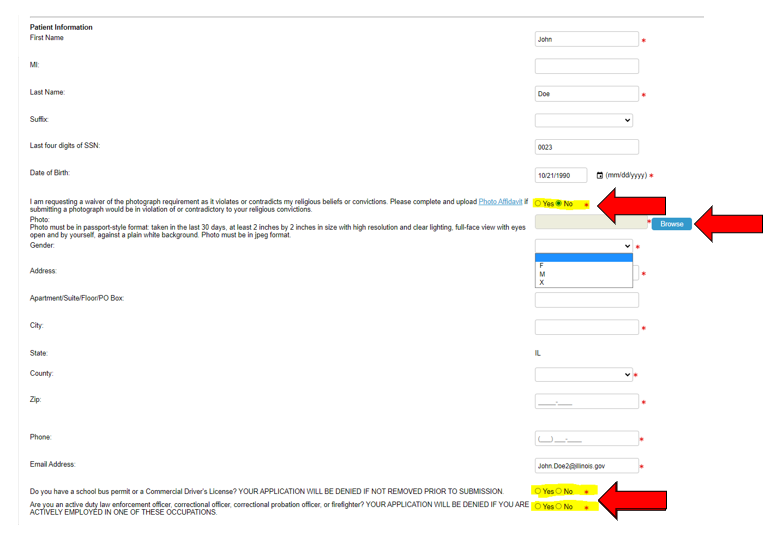
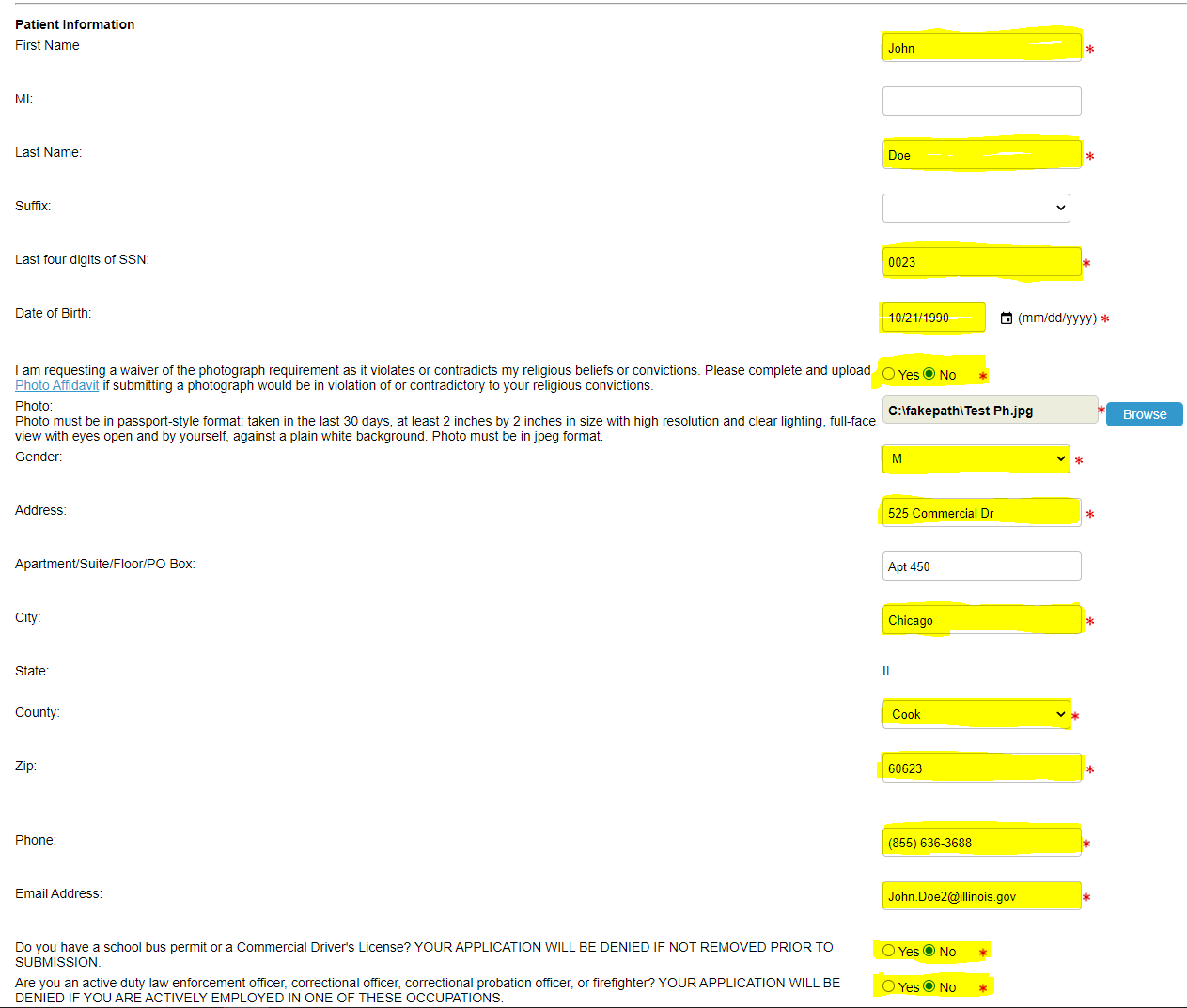
- In the Patient Proof of Identity section, click on the dropdown box and select the Identification Type (state driver’s license, state ID card, passport, or other). You will be required to upload a document for proof of identification based on your selection.
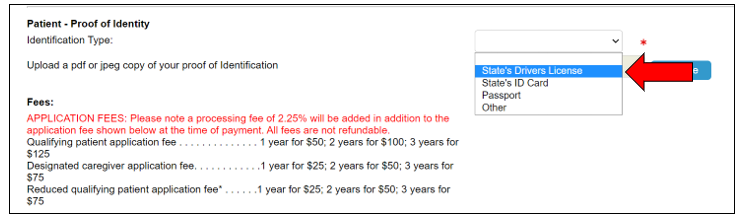
- If you select IL state driver’s license for the Identification Type, you will be required to enter the driver’s license number and answer the proof of residency question: “Does the address on your driver’s license/state ID match the address listed on the application?” If you answer No to this question, you will be required to upload a document for proof of residency. If you select other state driver’s license, you will be required to upload a document for proof of residency.
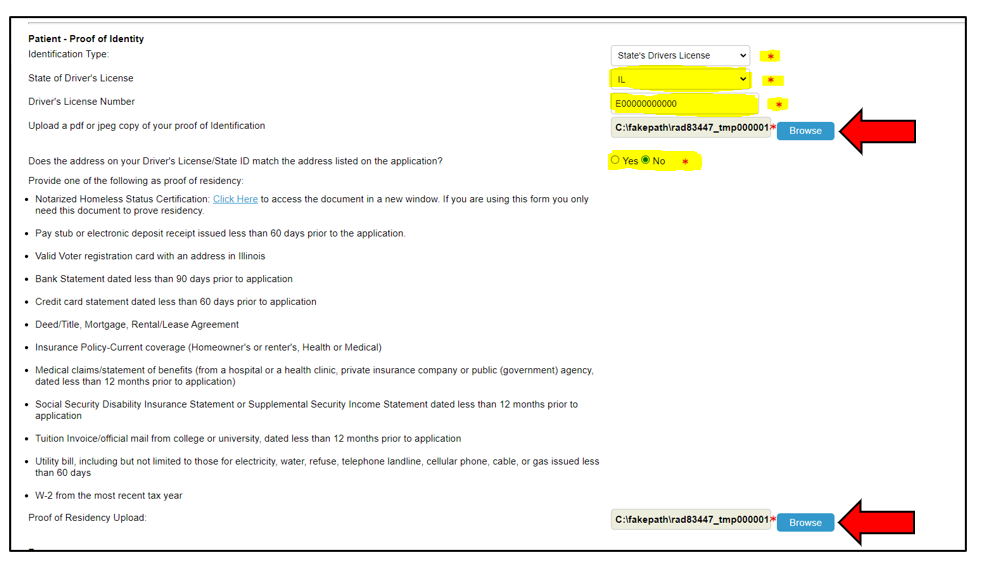
- If you select state ID card for the Identification Type, you will be required to answer the proof of residency question: “Does the address on your driver’s license/state ID match the address listed on the application?” If you answer No to this question, you will be required to upload a document for proof of residency.
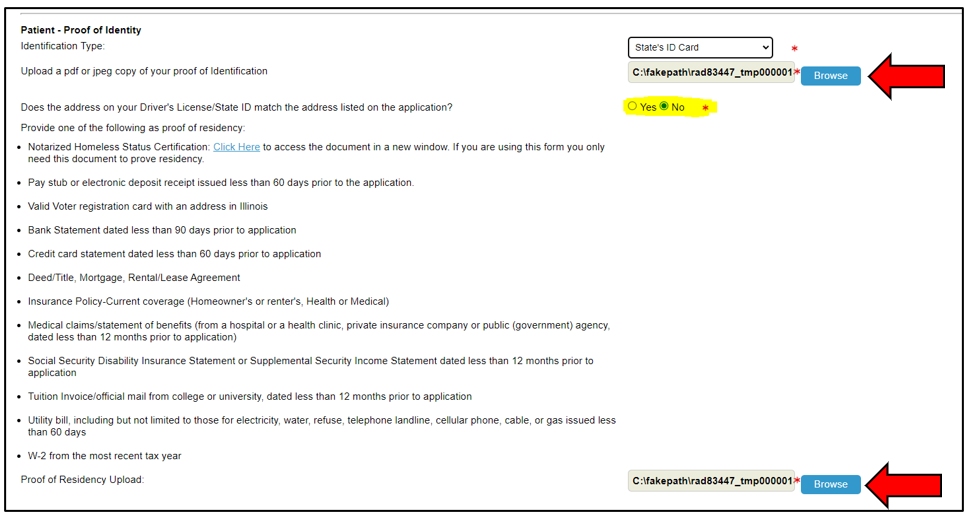
- If you select passport for the Identification Type, you will not be required to answer the proof of residency question: “Does the address on your driver’s license/state ID match the address listed on the application?” However, you will be required to upload a document for proof of residency.
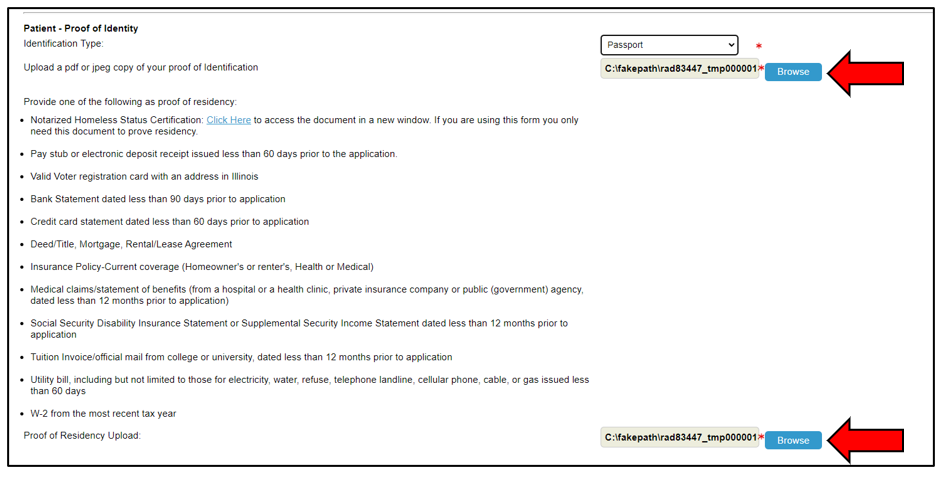
- If you select other for the Identification Type, you will not be required to answer the proof of residency question: “Does the address on your driver’s license/state ID match the address listed on the application?” However, you will be required to upload a document for proof of residency. This option is only available to individuals without any of the above-mentioned proof of identification documents.
Note: Approval of alternative forms of identification is up to the Illinois Department of Public Health’s discretion.
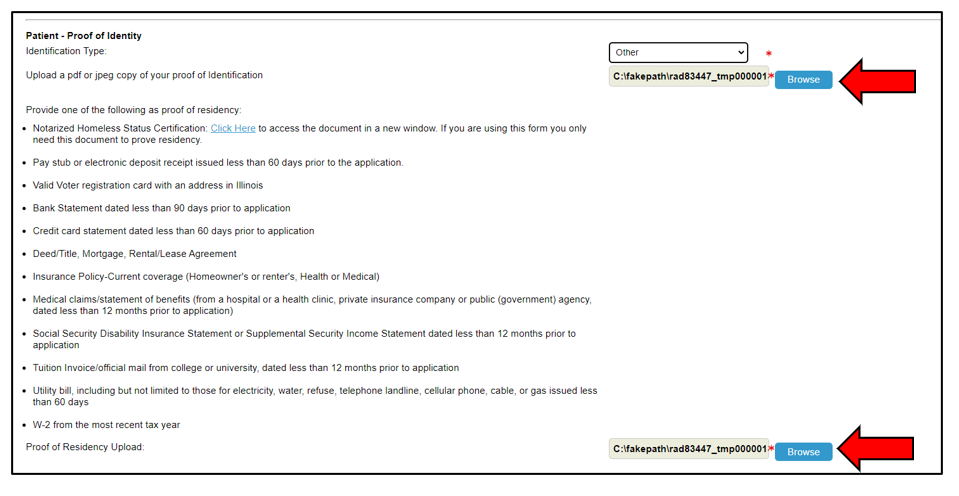
- In the Patient Veteran Status section, if you answer Yes, upload the VA health records for the most current 12-month period by logging in to My HealtheVet and provide the reports available in the VA blue Button on VA Appointments and VA Medication History. You will also need to complete the Terminal Illness Veteran Attestation form. You can download this form by clicking on Click here in the application. Once you have completed the form, upload the form before submitting the application. If you answer No, certification from your health care provider will need to be added at a later stage in the application.
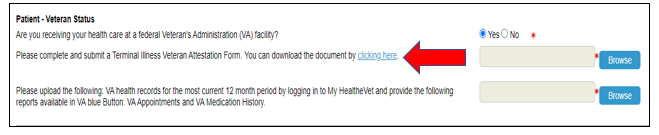
- In the Applicant Signature Verification section, electronically sign the application and select Save.
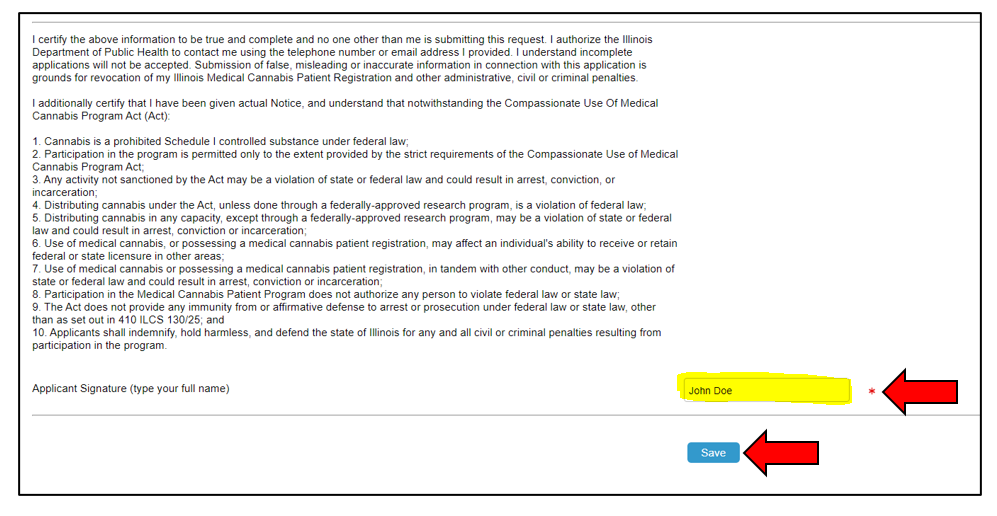
Starting MCPP Terminal Caregiver Application
- To add a caregiver, go to the MCPP Patient Caregiver tab and select + New to begin the caregiver application. Before adding a caregiver, make sure you have answered Yes to the caregiver question in the Patient Application section.
Note: A patient can have a maximum of three caregivers.
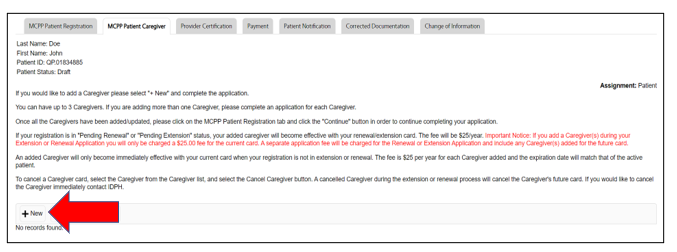
- In the Caregiver Information section, complete the required fields marked with an asterisk. Upload required documents based on your response to the waiver question. If you answer Yes to the photo affidavit, click on the Photo Affidavit link to download the form, complete the form, and then upload the form. If you answer No, you need to upload a photo of the caregiver (must be in JPEG format). These steps will have to be completed for each caregiver you add.
Note: The photo must not be a picture of the caregiver(s) driver’s license, state ID card, or government issued passport.
- For the caregiver proof of identity, click on the dropdown box and select the Identification Type (state driver’s license, state ID card, passport, or other). You will be required to upload a document for proof of identification. Based on your selection, you will be required to upload a document for proof of residency or/and answer the proof of residency question: “Does the address on your driver’s license/state ID match the address listed on the application?”
- If you select IL as state driver’s license for the Identification Type, you will be required to enter the driver’s license number and answer the proof of residency question: “Does the address on your driver’s license/state ID match the address listed on the application?” If you answer No to this question, you will be required to upload a document for proof of residency.
- If you select state ID card for the Identification Type, you will be required to answer the proof of residency question: “Does the address on your driver’s license/state ID match the address listed on the application?” If you answer No to this question, you will be required to upload a document for proof of residency.
- If you select passport for the Identification Type, you will not be required to answer the proof of residency question: “Does the address on your driver’s license/state ID match the address listed on the application?” However, you will be required to upload a document for proof of residency.
- If you select other for the Identification Type, you will not be required to answer the proof of residency question: “Does the address on your driver’s license/state ID match the address listed on the application?” However, you will be required to upload a document for proof of residency.
Note: Approval of alternative forms of identification is up to the Illinois Department of Public Health’s discretion.
- You need to download and to print the Caregiver Attestation form. Once the form has been completed, upload the document in the application.
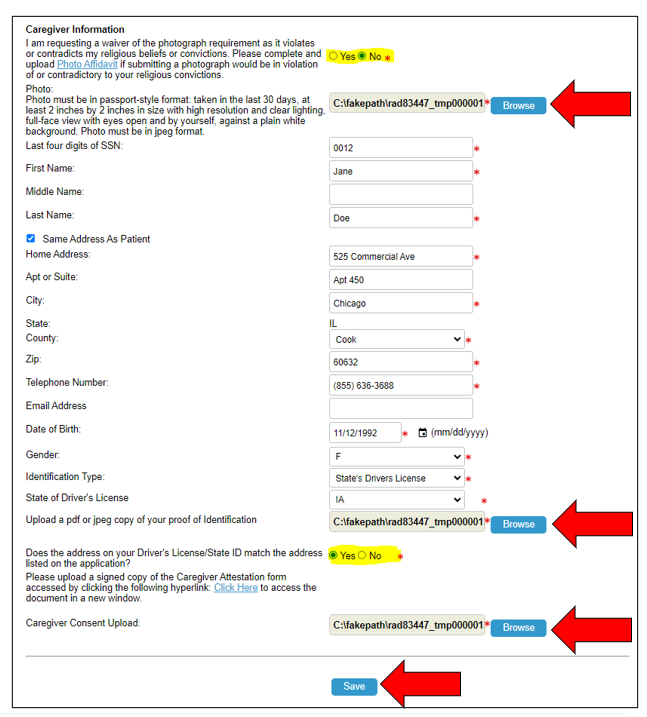
- After you have completed the required fields, uploaded the required documentation, and verified the information is correct, click Save at the bottom of the page. Once you have added all your caregivers, click on MCPP Patient Registration and Continue to continue the application process.

Health Care Provider Certification Upload
- To add a health care provider certification, click on Provider Certification and select + New.
NOTE: Health care provider’s certifications are only valid for 90 days from the date of in-person/telemedicine examination.
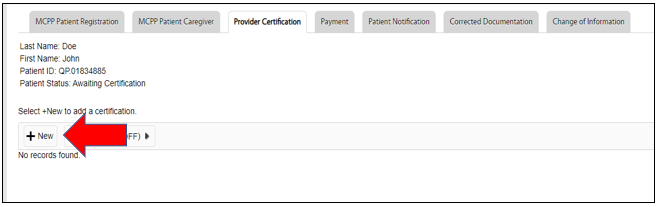
- Once you have selected the health Care provider certification, click Save. If you answered Yes to the Patient Veteran Status question, you will not be prompted to upload a health care provider certification.
Note: The health care provider certification will only be available to upload for the patient once the health care provider has submitted the certification. If no certification is available to upload, contact your health care provider.